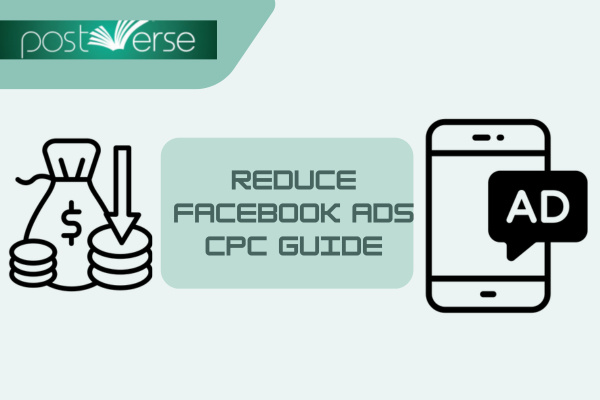How to Transfer Money from Cash App to PayPal in 2 Easy Steps
You can’t transfer money directly from Cash App to PayPal on either platform, so here is how to transfer money from Cash App to PayPal without much stress. These days, PayPal and Cash App are mostly the two app used for online money transfer services. But there’s a catch:
How to Transfer Money from Cash App to PayPal
Link Your Bank Account to Cash App
- Go to the “Banking” menu after launching the Cash App on your mobile phone.
- To connect your bank account click on “Link Bank” and then follow the instructions on screen.
- Input your bank details, so be careful so as not to make a mistake.
- Select the amount you wish to send using the Cash App.
- Click your bank account and then click on “Cash Out.”
- Wait for the money to arrive in your bank account after confirming the transfer then the processing pace may cause this to take one to three business days.
Link the Same Bank Account to PayPal
- After logging in, select “Wallet” from your PayPal account.
- After selecting “Link a Bank,” enter the bank information you used to in your Cash App.
- Verify your bank account by following the instructions on your screen.
Send Money to PayPal from Your Bank
- After linking your bank account to PayPal then click “Add Money.”
- Input the desired amount to be transferfrom your bank account to PayPal.
- After you confirm the transfer, your money will show up in your PayPal balance in three to five business days.
Transferring money from your Cash App to PayPal: Is It Safe?
Of course! Transferring money from your Cash App to PayPal is safe as long as you’re using the usual security precautions, such as protecting your account details and utilising secure internet connections, both platforms are renowned for having strong security measures in place. so you are safe along the line.
Common Problems and How They Are Solved
Here are some solutions to help you deal with any problems that may arise throughout the transfer process, like delays or unsuccessful transactions
- Make sure your PayPal account and Cash App are unrestricted, so you dont loss your funds.
- Verify that the information on your card or bank account is accurate.
- If transactions are taking a long time, get in touch with customer service on both banking app.
Although there isn’t a direct way to send money from Cash App to PayPal, there are efficient workaround options available, such as using the Cash App Card or a linked bank account. These transfers will be simple and dependable if you have a little patience.
Frequently Asked Questions
How long does it take to transfer money from Cash App to PayPal?It may take one to five business days when you are using a bank account, so it typically faster to use a Cash App Card with PayPal.
What’s the easiest way to transfer from Cash App to PayPal?The easiest way is usually the use Cash App Card with PayPal.
Are there any fees when transferring from Cash App to PayPal?The approach determines this PayPal may have card processing fees, while Cash App may charge a fee for fast transfers.
Q8: What is the transfer limit between Cash App and PayPal?
Transfer limits vary:
- Cash App: $7,500 per week for verified accounts
- PayPal: Varies depending on account type and location
- Bank: May have its own transfer limits
Can I transfer money from Cash App to PayPal using a debit card?
Yes:
- Add your debit card to PayPal.
- Transfer funds from Cash App to your debit card.
- Use the debit card to fund your PayPal account.