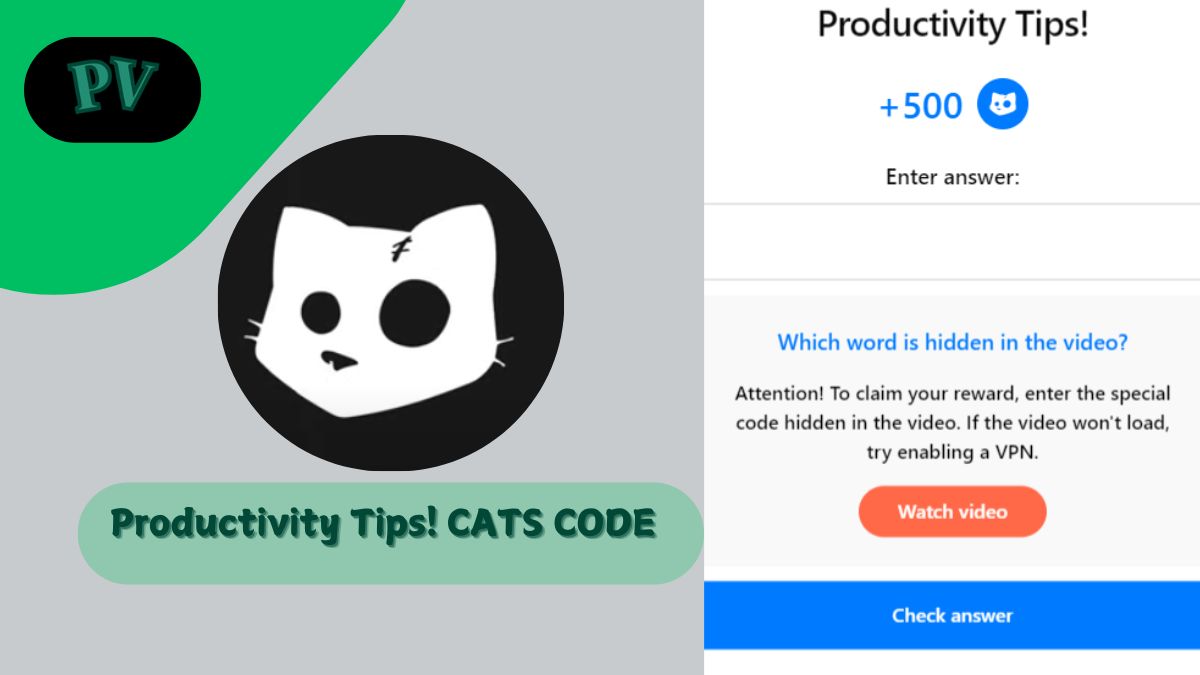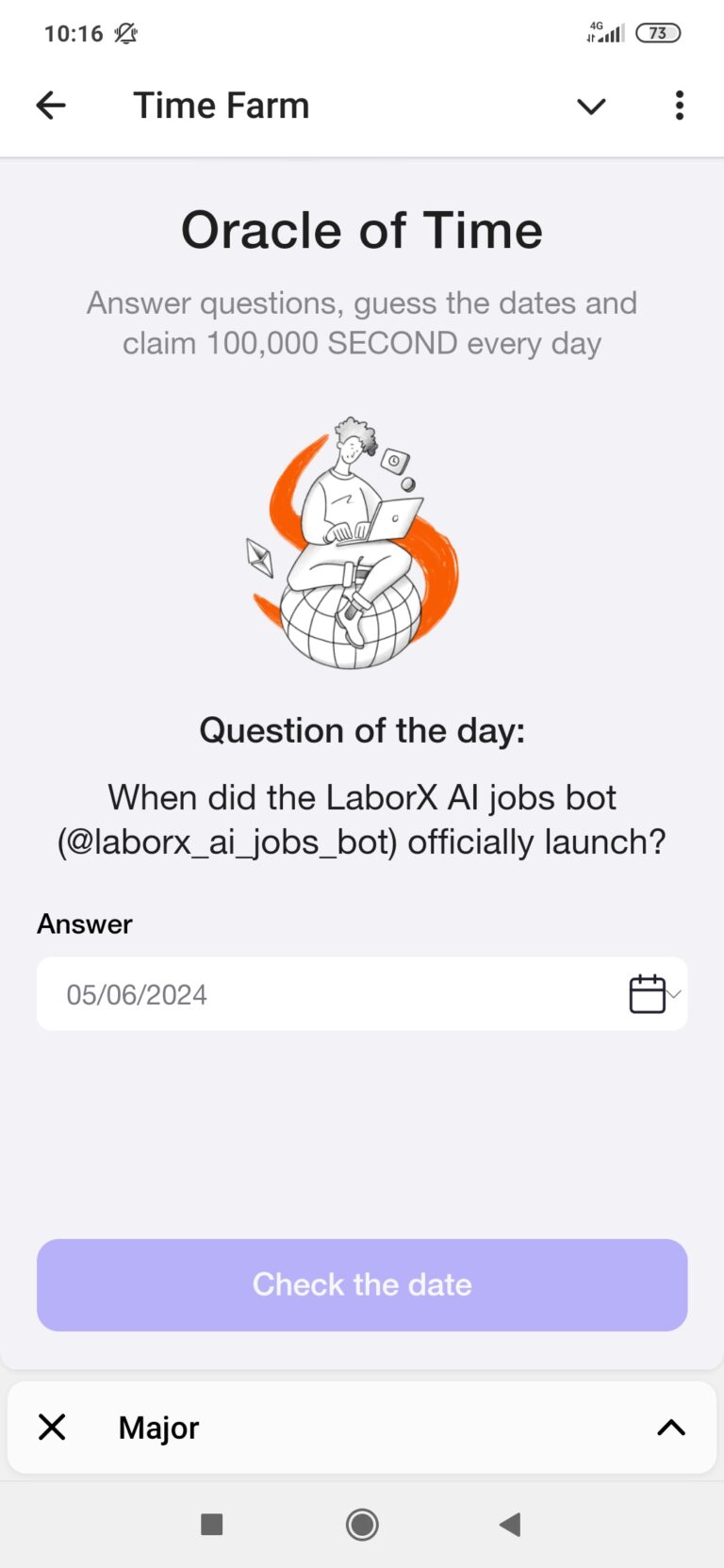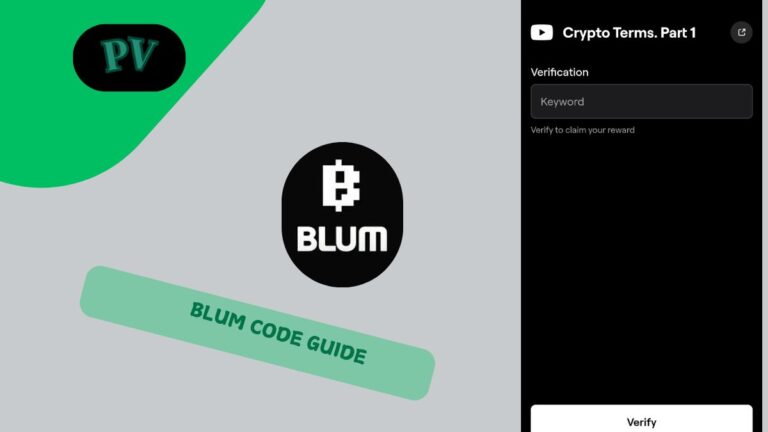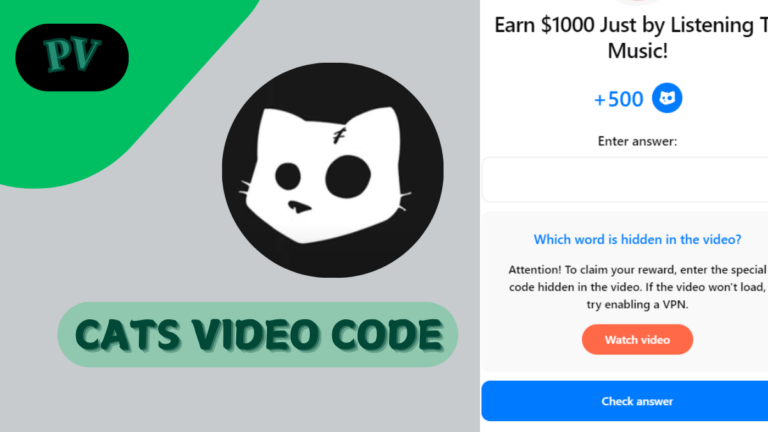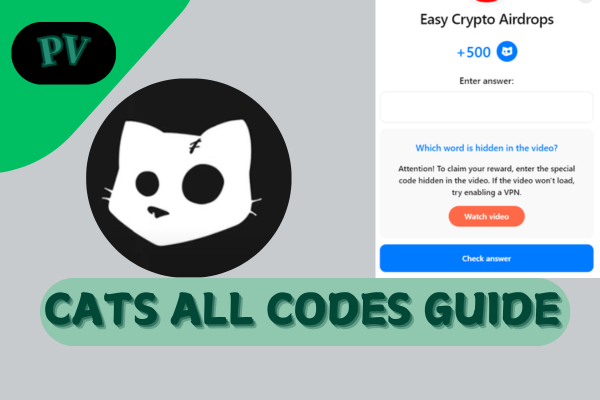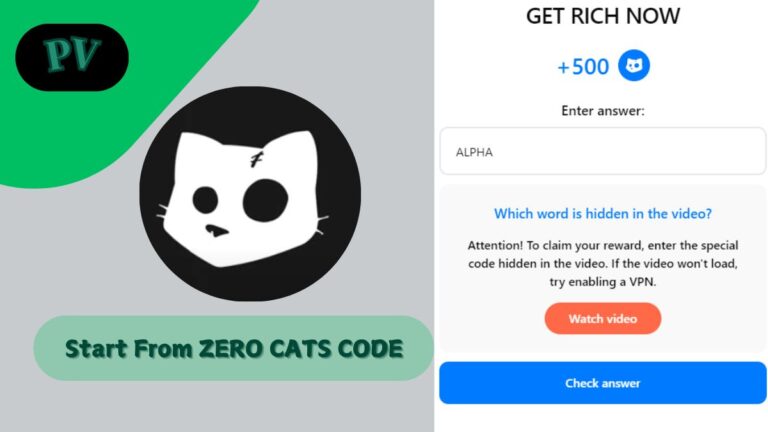Productivity Tips! CATS Code Guide
The CATS cryptocurrency project has been gaining traction on Google Search for days. The CATS crypto project features tasks that can be done in exchange for tokens. One interesting task that we will be covering is the Productivity Tips! CATS task. Without further ado, let us delve into what the Productivity Tips CATS code is, and how a user can redeem it.
Short Answer To What Is The Productivity Tips! CATS Code?
The Productivity Tips! Cats Code is “BAKING”. This code has to be used without the quotation marks. After watching the Video, the task will be completed, and the user will see the letters of the word BAKING appear at different time stamps within the Productivity Tips YouTube video. It is important to note that upon redeeming this code, the user will get 500 CATS Tokens.
Detailed Guide On How To Redeem The Productivity Tips CATS Code
Knowing that the code for the Video task is BAKING is one thing! Knowing how to redeem it and get 500 Tokens is another. The following is a guide on how a user can redeem 500 Tokens:
1. On the Telegram app the CATS crypto application.
2. Head towards the downwards part of the interface and click on the option labeled “Show More Task”.
3. Go through the different tasks and select the one labeled “Productivity Tips”
4. Click on the Watch Video option.
5. Click on “Enter Answer” and type in “BAKING”. When the user completes the prompt, they will get 500 CATS tokens.